SKU: KG-WW
Word Window
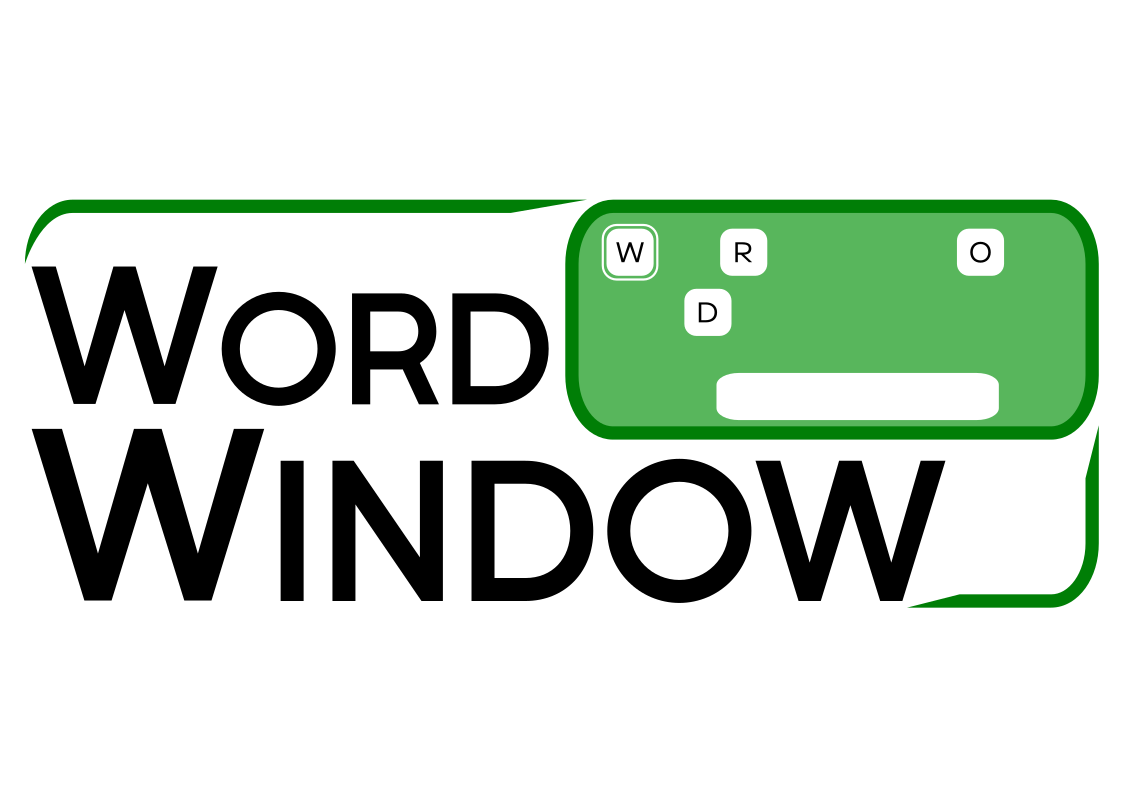
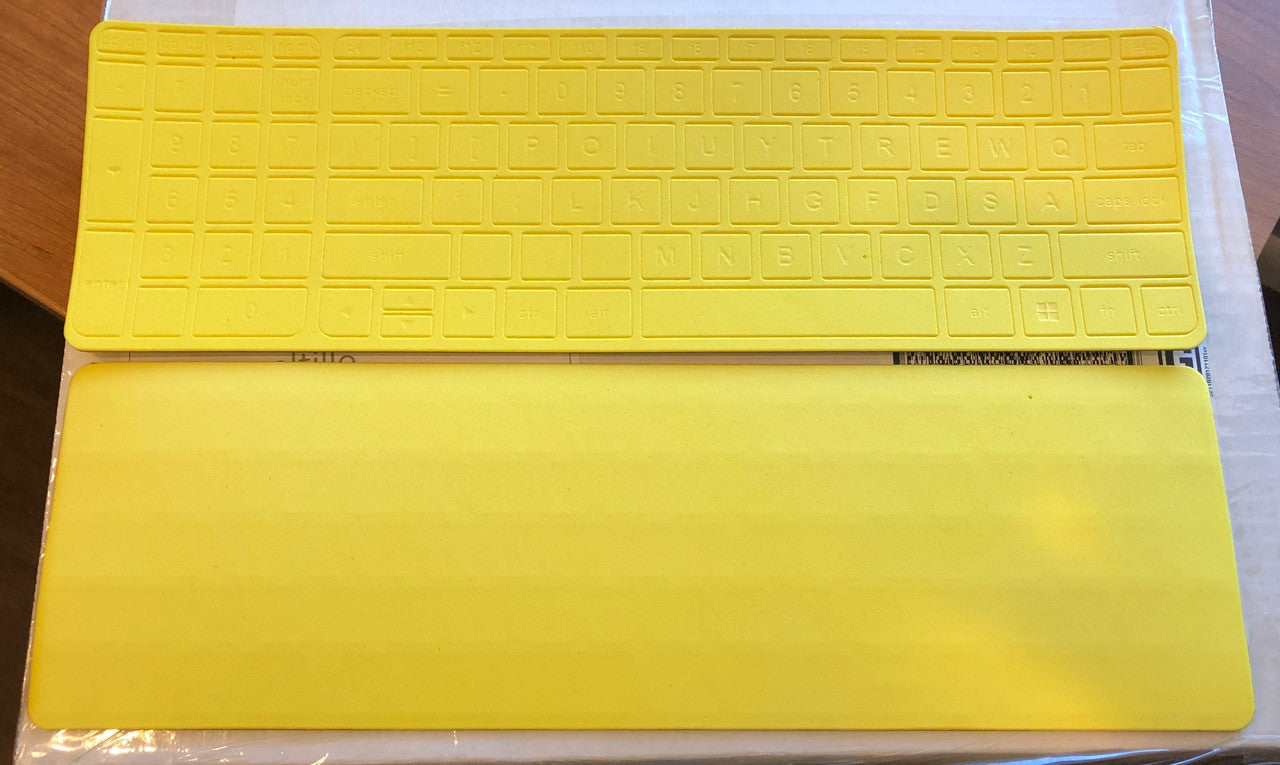

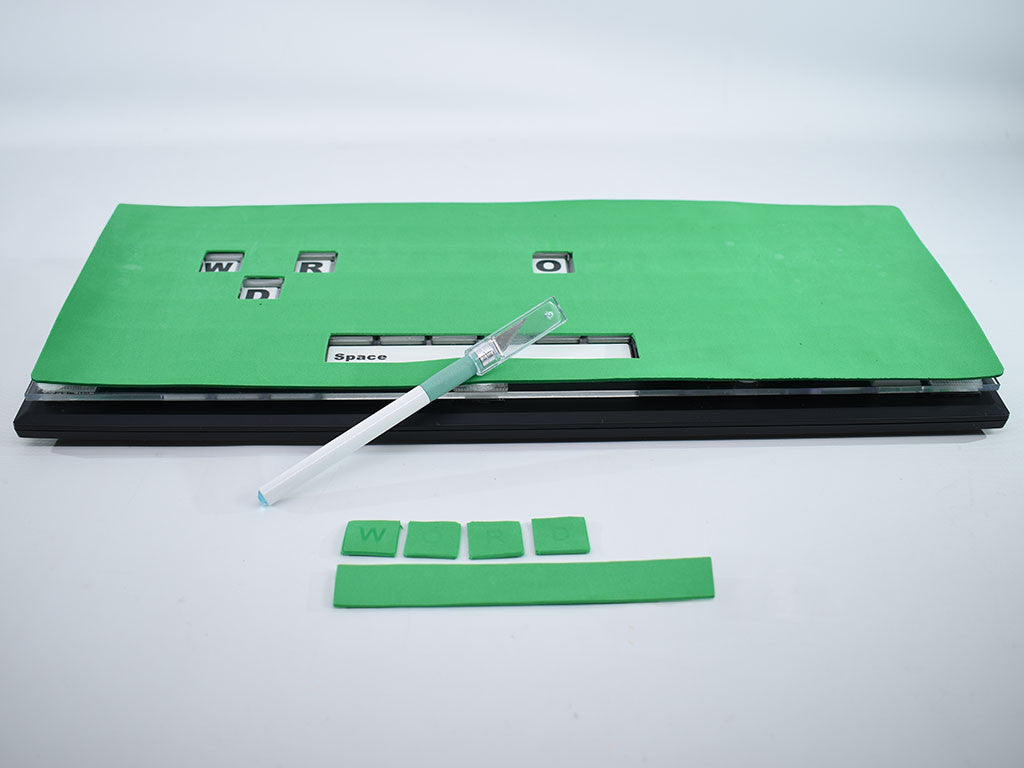
Additional Information
Word Window
Note: A Word Window must be used with a keyguard (ordered separately). This product does not include a keyguard.
Word Window is a new product designed by Adam Krass, MS, ATP to help children and adults with disabilities learn how to keyboard (and potentially support spelling). The Word Window attaches to the front of a keyguard. Every key is covered with a thin sheet of EVA foam, which you can remove by tearing or cutting laser-etched shapes to expose the keys you want accessible to the user.
Word Windows address the challenge faced by many people learning to type: that a full keyboard can be overwhelming. Word Windows allow for a more gradual approach to learning keyboarding and minimizes distractions. One important aspect of Word Windows is that end users can remove the letters they want, including a person’s name, word groups ( -at words, -et words, -op words, etc), one keyboard row at a time, or other letter subsets.
Word Windows are cut from thin EVA foam and attach to the keyguard with Velcro. When you're ready to expose a key, just turn the Word Window over, find the the key you want, and tear or cut out that space.
Word Windows can be made to fit almost any keyguard. If we've already designed a Word Window for your keyguard, it's on the Keyguard list on the left. If not, choose "Other Keyguard" and tell us which keyguard in the Special Instructions. After we design the Word Window, we'll add that keyguard to the list for next time.
If you would like a Word Window for a keyguard we have not yet made, you can order that custom keyguard here:
Then order the Word Window on this page by choosing "Other Keyguard". You'll need to send us a loaner keyboard for 2 days so we can design and test fit the keyguard, then design and make the Word Window.
Word Window color varies depending on our supply. If you have a preferred color, mention it in the special instructions, and we'll oblige if we have it available.





